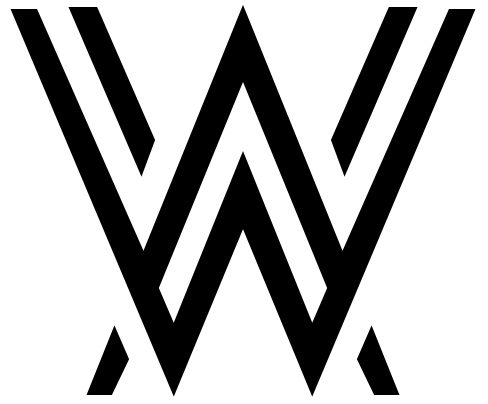Westfield Valley Fair Parking App
A mobile app designed to help you find a parking spot in Westfield Valley Fair's parking structures.

OVERVIEW
Living in Santa Clara for four years, I visited Valley Fair quite a few times. Having the ability to park in so many parking structures was a luxury but I never knew which one had the most open spots on a crowded Saturday afternoon. I designed a mobile app that would help visitors find parking spots using Park Assist, the parking guidance system that Westfield uses to give live updates of occupied spaces and red and green lights to signify these spaces being open or occupied.

TRY TO UNDERSTAND
My process began with researching both the Westfield parking page on their website and the Park Assist Website. I needed to fully understand how Park Assist worked in their parking structures and utilize their services in a way that benefited the shoppers using this app.
DEFINE
I defined the user's main problem and a simple solution (below). Having this main issue to come back to throughout the designing process is crucial for me. There are so many directions to head into and so many features that you could add. Keep it simple.

IDEATE
Next was thinking about the user flow and sketching out the initial flow of screens. Since shoppers (users) are all different, I wanted to give them the option of choosing whatever garage they wanted, and not just immediately to the one with the most openings. Some shoppers might want to park in the garage that is the closest to their errands, home, or whichever one is the cleanest. So, I made the first screen an option to choose whichever garage. I ultimately decided to put in a blueprint of the mall with the surrounding streets to give shoppers their bearings and allow them to see which end they wanted to park. Then I have them choose a garage level that has open spots, then choose a specific spot, and finally have GoogleMaps connect and give our directions to that specified spot.

DESIGN
Below are the final prototypes. After a few rounds of getting feedback and testing from others, this is what I ended up with. I ended up choosing red for occupied floors and green for open floors and parking spaces because green often conveys "open" or "go." On the directions page, I also chose the circles and lines to become green once a user has moved from one step to the next.
Ideally I'd love to keep testing and reiterating. My main takeaway from this project is the interface is crucial to a well designed app. It made me appreciate the apps that I love and use everyday. It also taught me a lot about the process of designing for a full mobile app, from research to sketches to typography and color issues to final designs.
END PRODUCT






- Role
- UX Designer/Researcher
- For
- Inspiration
- Medium
- Mobile